How to Install an SSL Certificate on your Website

An SSL certificate in your URL that starts with HTTP , is a communication encryption that helps increase the security of your site and is important since today we handle sensitive information in our databases, and they can be exposed if you don't have them. good security in our domain. Some hosting plans offer us a free certificate.
How to generate an SSL from Our Hosting?
To generate a certificate and encrypt the connection, from our hosting panel we select the site that we want to put the security control from SiteGroud . And we select the type of certificate that we want, since it depends on the information that we handle, these can be more secure. SiteGround offers us 3 Types of certificate, we can use Let's Encrypt if our website is only a blog and we can use the other premiums if our website handles payment gateways.

Where to acquire a hosting and domain for our website? (Opens in a new browser tab)
Once the certificate is installed, we can see that the expiration date and status appear at the bottom, in this case it is fully active. Now we go to the panel on the left side where it says Force SSL , and this option helps ensure that incoming connections from users who visit our website are secure.
This tool to force your website to work over a secure encrypted HTTPS connection . HTTPS redirection is done at a server level and works for any website with SSL enabled .

How do I know if my website is secure?
First we must wait for the certificate to be installed, since it may take a few minutes for our connection to be secure, then we must check simply by opening a new window and entering our URL of our website. In case it does not come out as safe, we must clean the browser cache, or in the worst case open our URL incognito.
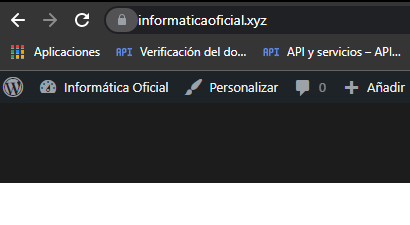
If it was installed correctly, a padlock should appear and if we press it, it will indicate that our connection is secure.
Why install an SSL certificate on our website?
Because the user will have the certainty that they are browsing safely within our website and will be confident in continuing to browse. In addition, it guarantees that our site does not have any type of virus.

Leave a Reply